How To Self-Publish a Book on Amazon (Step-by-Step DIY Guide)

Have you authored a book before? Have you pondered about the process of self-publishing it for the world to read? Becoming a published author is a dream come true for many writers. Self-publishing on Amazon provides a convenient method to share your book with an audience.
The option to self-publish on Amazon grants you the ability to take charge of your author journey and pave the way for success. However, achieving that success entails delving thoroughly into the nuances of the publishing process. In this guide, you can go through each step of how to self-publish a book on Amazon.
Steps to Publish Your Book on Amazon
With its broad audience and author-friendly policies, Amazon KDP is the best option to self-publish your book and test the market potential. Read on to learn the detailed steps to self-publish on Amazon.
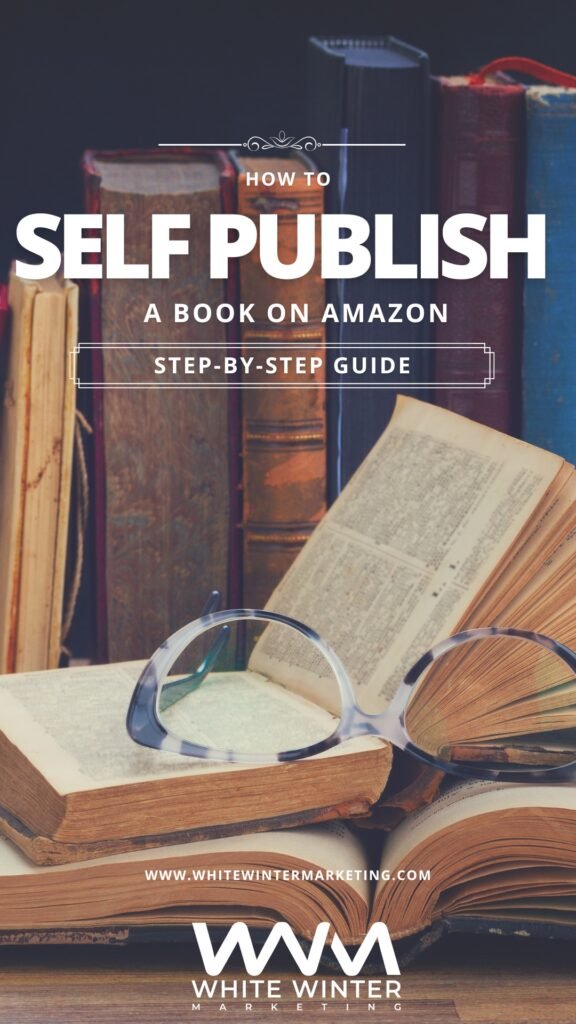
Step 1: Creating a KDP account on Amazon
To get started, go to the website https;//kdp.amazon.com/. Create an account with KDP. You must use your full name as mentioned in your state ID. Fill out all required fields like address, phone number, and profile details. Make sure your profile displays credibility for readers to trust you as a genuine author when you have to publish a book on Amazon.
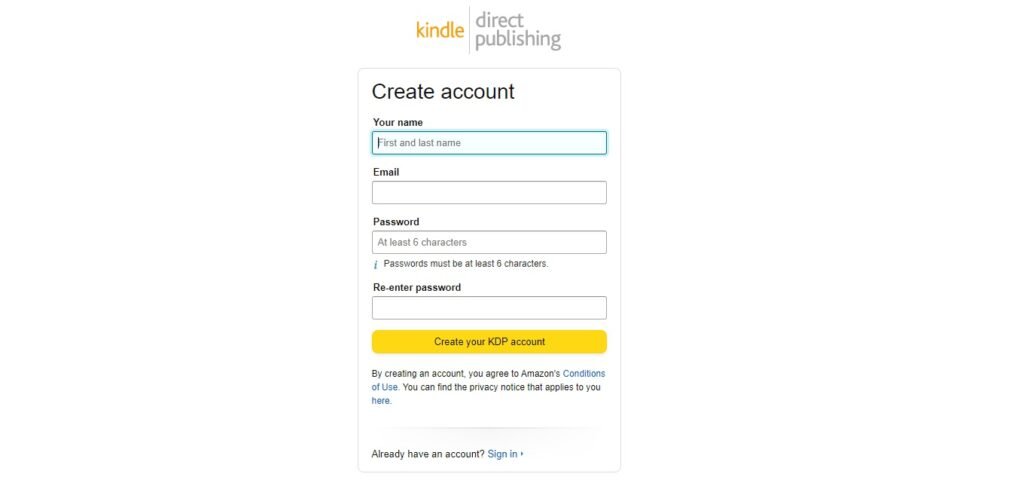
Step 2: Add your eBook Title
Since this would be your first time publishing a book on Amazon, there would be no previous titles of your eBook. From the dashboard, click the blue “+ Kindle eBook” button. This opens the metadata page to describe your book. Input your book’s title, making sure it follows Amazon’s character limit and formatting rules. Perform title research and A/B testing options to find the most compelling choice.
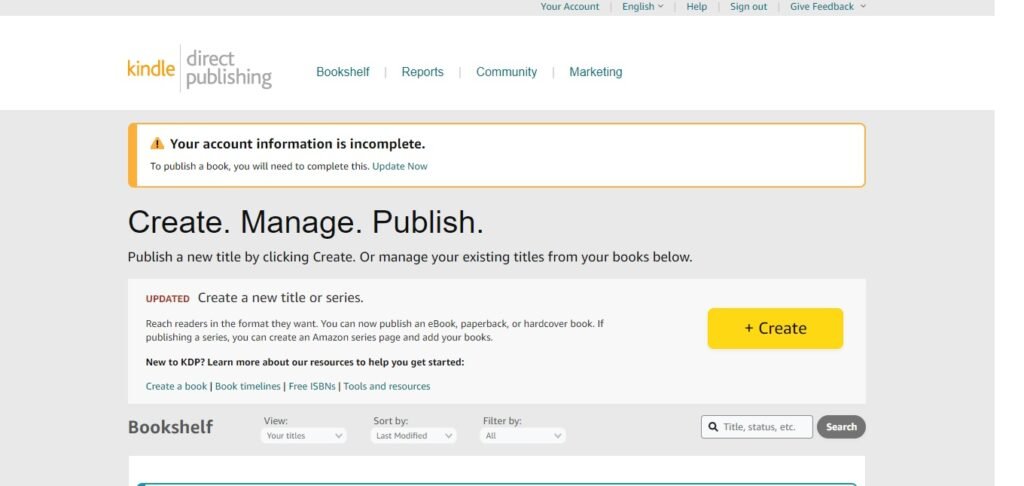
Step 3: Set Your Primary Language
Select the primary language your book is written in from the dropdown. Amazon supports over 30 languages, so verifying your choice is an option. This information tells readers what language your content is in.
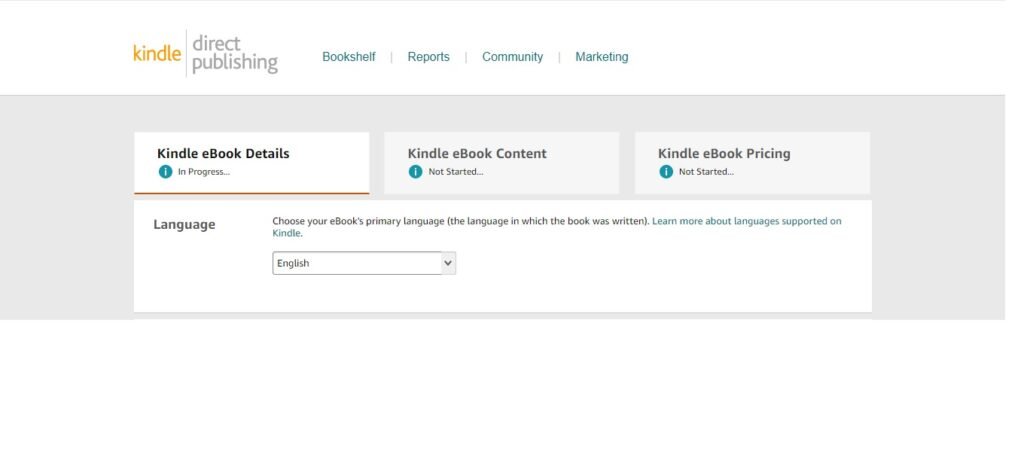
Step 4: Enter the title of the book along with a subtitle
Choose an eye-catching title that appeals to your target audience and reflects the book’s topic. Use book marketing best practices, such as including compelling keywords and promises of what readers will gain. Survey friends and industry contacts on which title most piques their curiosity to read books. Choose a unique yet memorable title directly relating to the critical themes that professionals in branding recommend. A clever subtitle can help draw readers in.
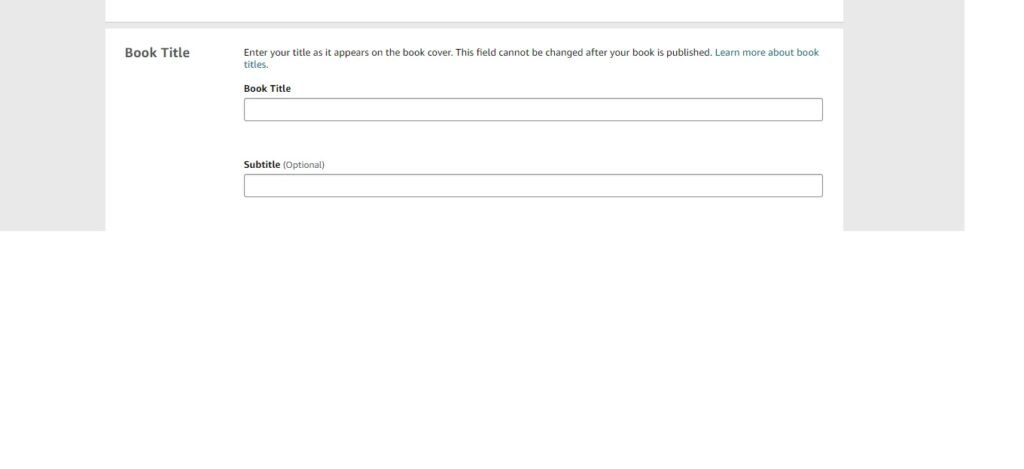
Step 5: Enter the Author’s name
Input the name you wish to publish under. You can use your actual name or create a pen name. Add additional authors, too, if co-writing. This helps readers and future publishers easily verify you as a legitimate content creator. Consider linking any author’s website, blog, or other online presence you own so curious readers can discover more about you and your work.
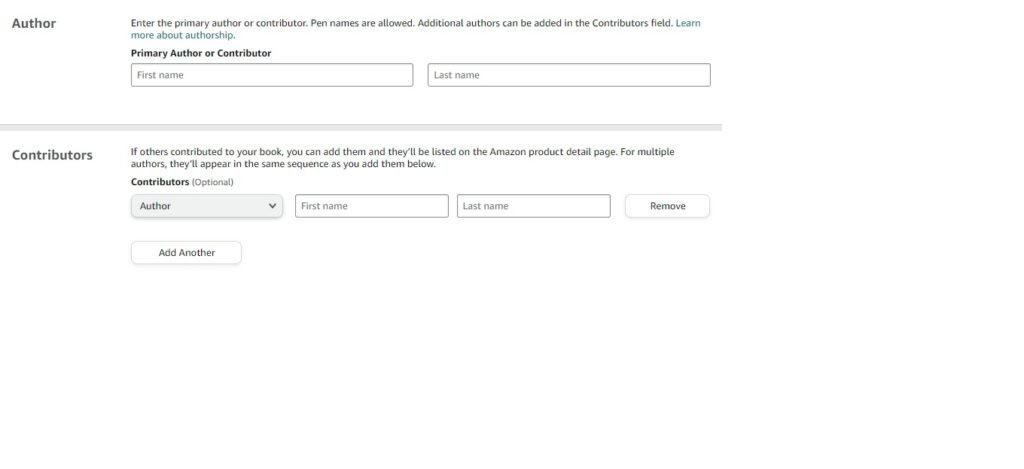
Step 6: Enter your book description
To publish a book on Amazon, you must write the book description like an attention-grabbing back cover summarizing why readers must own this book now. Reference any awards, accolades, or author bio highlights that demonstrate credibility and demand for this information. Keep the formatting simple yet professionally structured using techniques like bold keywords, italics for book titles, and a clear call-to-action.
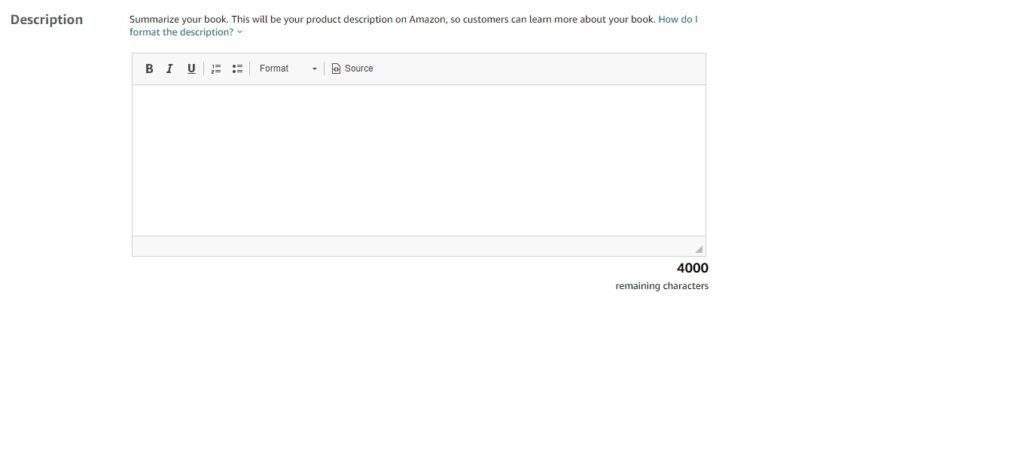
Step 7: Verify your publishing rights
Confirm your copyright and rights to publish digitally and physically by selecting the appropriate option. Get documented proof of rights from any collaboration partners in writing to avoid legal issues later—research publishing law specifics for your location to understand limitations. Consider registering formal copyright if applicable if one wants to self-publish on Amazon.

Step 8: Choose your keywords
Self-publish on Amazon requires thorough keyword research, which means analyzing search volumes, competitiveness, and trends on tools like Google Keyword Planner, AnswerthePublic, etc. Think of relevant keywords and phrases your potential readers may use to search for your book’s topic. Choose 10-15 carefully. Refine your list based on relevance, search popularity, and potential to lead readers to your listing organically.
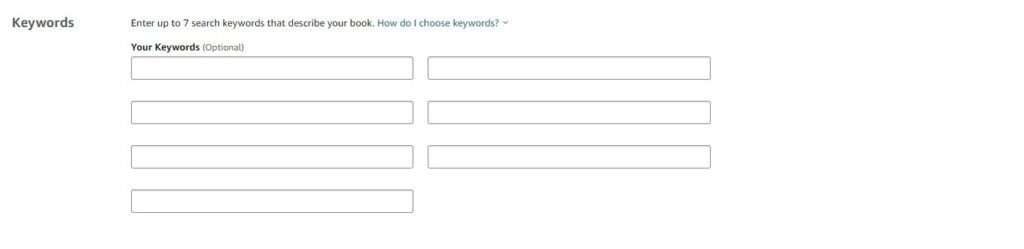
Step 9: Choose two categories for your book
Browse through Amazon categories to find two that precisely fit your book’s theme or genre. This boosts discovery. Get the viewpoint of outsiders not familiar with your work, too, through the survey—test placement in varied categories measuring metrics like page views before committing. Re-evaluate categories annually for changes.
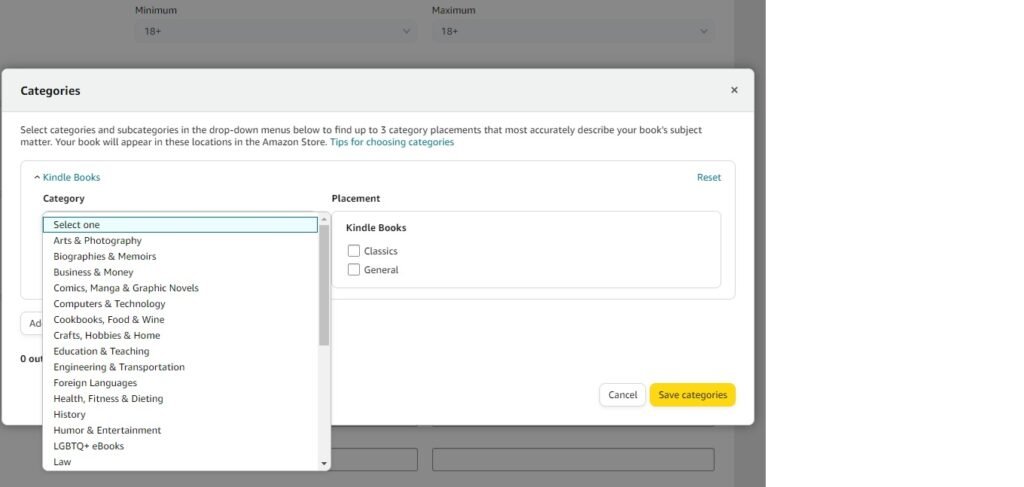
Step 10: Choose the suitable age range (if applicable)
Review all content for age-appropriateness, getting input from test audiences outside your area if needed. Consider the maturity of themes, subject matter sensitivity, plus any risks carefully. Play it safe for liability reasons by suggesting higher age levels than your target reader until positive reviews help reassure parents of value and quality.
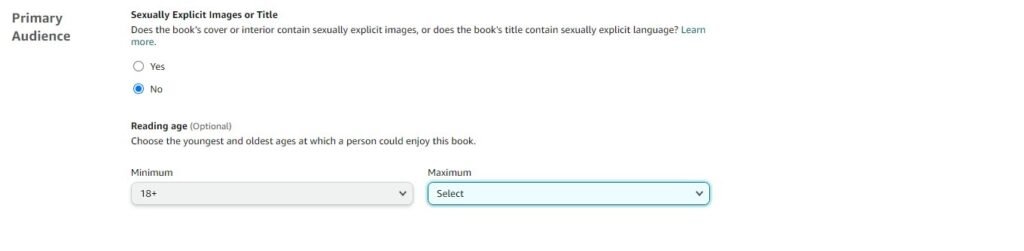
Step 11: Choose your book release option
Select a future publish date that gives you time for pre-launch marketing or publish instantly after launch preparations. Time pre-orders well in advance of the publish date to build buzz. List key influencers as VIP readers on release day for social proof. Consider blogging to build authority through thoughtful, well-researched articles before launch, too.
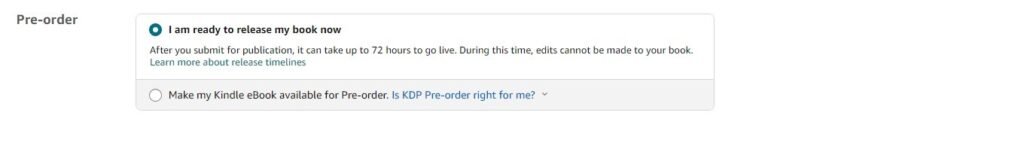
Step 12: Select DRM rights
Enable Digital Rights Management to protect your book from unauthorized copies using Kindle’s facility. Readers can borrow books legally. You can consult published guides and technical experts to incorporate DRM using leading formatting software properly.
Step 13: Upload your book
Format your manuscript as a professional eBook file and upload it, meeting KDP requirements for style, size, etc. Rigorously edit style consistency formatting across all internal book components. Order a test proof from partner services like Kindle Previewer to check for errors on devices before publishing.

Step 14: Upload your book cover
Self-publishing on Amazon requires a skilled book cover designer who meets industry experience standards through recommendations. You can take help from previous quality book cover design services. Brief them on your target reader persona and book genre, add unique design elements, and bleed/crop requirements, adhering to Amazon specifications.
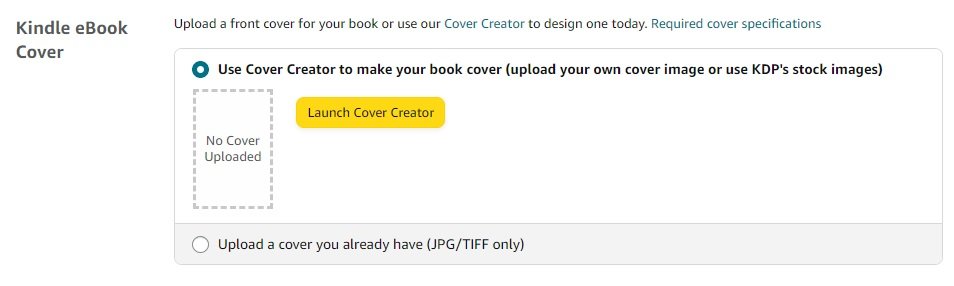
Step 15: Preview your book
You can use Kindle Previewer as an actual reader that would carefully evaluate how all text, images, and design elements render across simulator devices and resolutions. Note any inconsistencies, issues, or areas needing adjustment. Check links and navigation functionality and troubleshoot errors found before publishing live. This quality assurance step is invaluable.
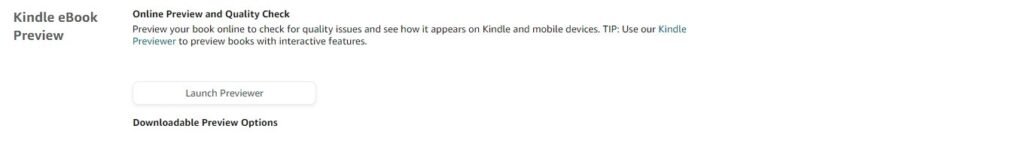
Step 16: ISBN and Publisher
Physical print books may need ISBNs (International Standard Book Number). Depending on where you plan to distribute print globally, applying for an ISBN through independent publishers may accelerate sales visibility beyond Amazon, too. Research costs and requirements by country applying ISBNs can boost discoverability and sales when marketing is well-executed to publish a book on Amazon. Amazon provides ISBNs for the books that you intend to publish on the platform. Note that ISBN varies with publisher platform and a given ISBN cannot be used on another publishing platform.
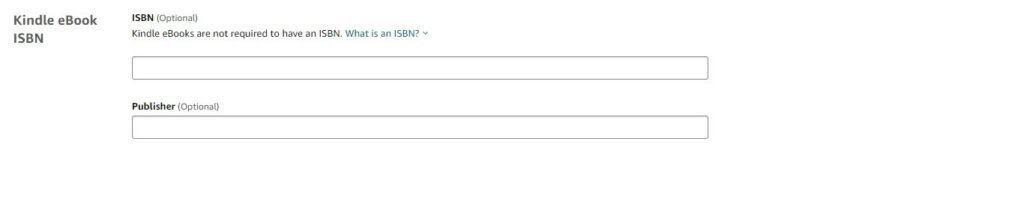
Step 17: Skip KDP Select for now
Wait to enroll in this exclusive program that allows higher royalty rates in exchange for exclusivity on Amazon. Join later strategically. Speak to peers on varied experiences before deciding what model aligns best with your goals – exclusivity may not suit all. Data-backed choices work best.
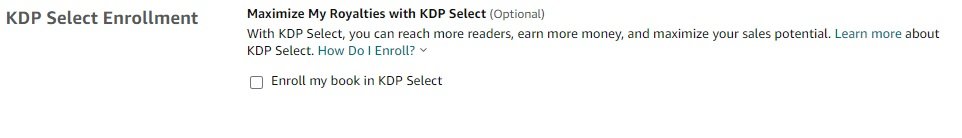
Step 18: Choose your territories
Select worldwide rights by default to distribute your book internationally via Kindle Store countries unless restricted by your publisher agreements. Set appropriate territorial rights at onboarding, then collaborate with expansion professionals if pursuing physical print distribution requiring import licenses in new countries. A global mindset cultivates a larger fanbase.
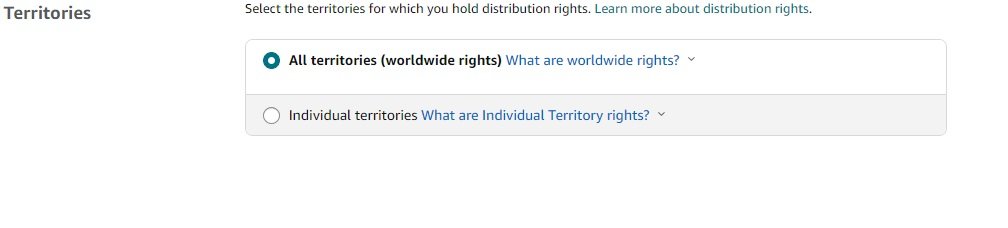
Step 19: Choose your royalty and pricing
To publish a book on Amazon, you must ensure pricing tests factored well against production costs, reader-perceived value, and industry standards for your genre to balance profitability and growth. Opt for 70% royalty if you meet requirements and fairly price your book based on genre, popularity, and pages. Consider formats and territories separately.
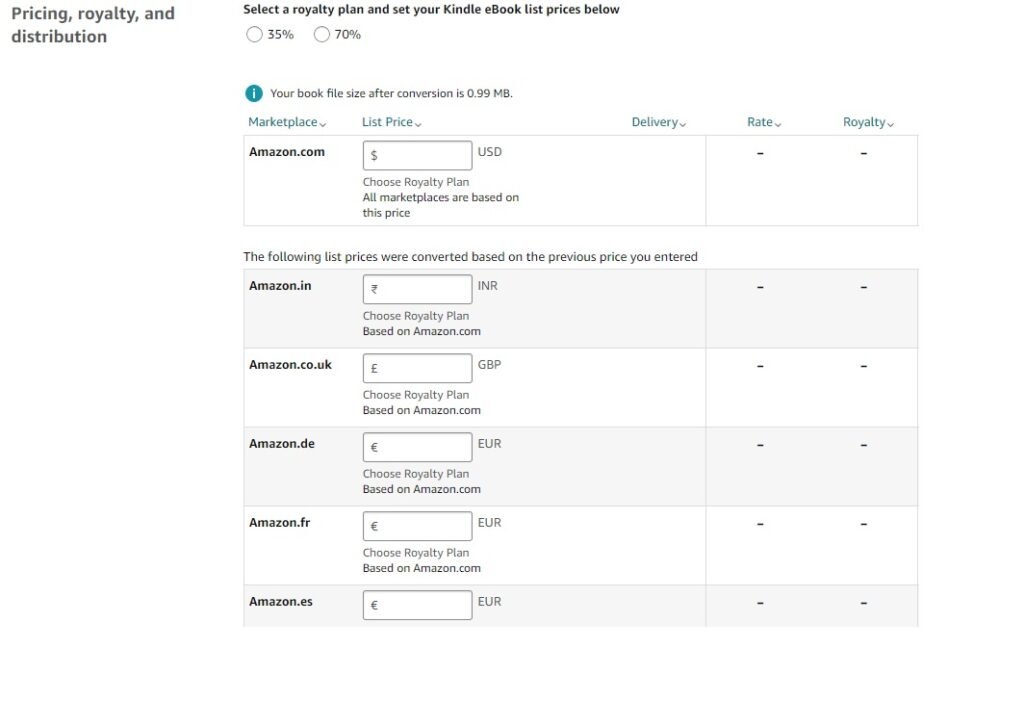
Step 20: Include options to lend the book
Choose to integrate with Kindle Unlimited and Kindle Owners’ Lending Library for broader discoverability and more significant readership at your decision and program guidelines. Weigh the pros/cons of broader discovery through these programs against requirements carefully for a data-backed choice aligned with business goals.
Step 21: Make drafts before finalizing the decision
Always leaving entered content in draft status ensures avoiding rushing live before all elements come together to maintain professional standards when you self-publish on Amazon. Take time perfecting even after external editing and proofing rounds are complete to avoid miscalculations compromising quality perception, which risks damaging sales potential and author brand value over time if published too soon.
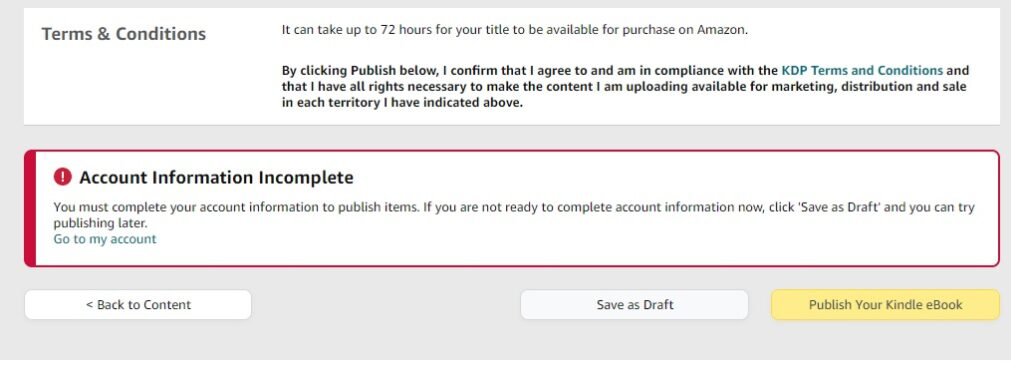
Step 22: Self-publishing your print book
Once your ebook is live, use the same KDP account to publish paperbacks, completing extra steps for print-specific items like cover design, formatting, and physical distribution planning. Outsource complex layout designs to skilled formatting but ensure still proofing sample physical copies in-house for quality control to identify technical defects invisible on digital previews before final printing begins for sales fulfillment.
Self-publishing on Amazon KDP opens many doors for authors globally. By following best practices at each step – from setup to formatting to promotion – you can ensure a professional book launch. Remember, ongoing marketing is also essential. With the proper execution, your book could find a large reader base on one of the world’s largest online marketplaces.
Become a Published Author: Book Writing Assistance from Scratch
At White Winter Marketing, we help global aspiring authors. Our self-publishing services include everything from writing, editing, proofreading, image creation, book cover design, author website design, book publishing on Amazon, and book marketing. Email us at digital@whitewintermarketing.com with your queries about book publishing. Explore our ebooks. Message us on LinkedIn.

