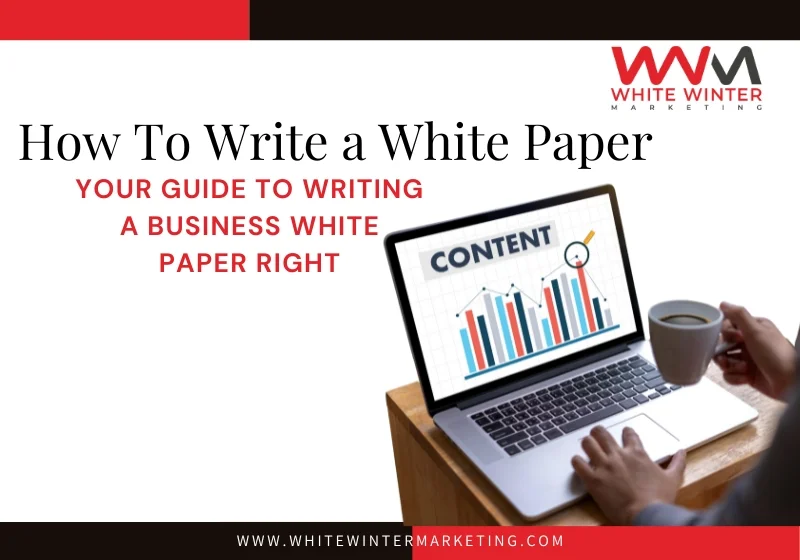Which is the Best Web Development Tool?

The internet is packed with web development tools that claim to be the “notch” choices. Finding the solutions that are worth your time can be difficult with all the available and new ones. This article will walk you through the important considerations and provide the best web development tools for beginners.
Jumpstarting Your Website Build
A website from scratch requires a lot of work. It’s essential to have tools that support development, aid in debugging, enable team collaboration, and aid in workflow management to make the process run more smoothly.
However, with the array of web development tools today, narrowing down your options can be overwhelming for those just starting. Below, you can look for must-have features and highlight the best free web development tools to simplify getting started.
Ease of Use
The learning curve is one of the most important factors to consider with web development tools, especially for beginners. You want something intuitive that won’t require extensive tutorials or debugging to build a simple website.
HTML/CSS Editors
For editing HTML and CSS code, Notepad++ is one of the best free options for Windows. It provides handy features like syntax highlighting, code folding, and autocompletion. On Mac, TextWrangler has similar advantages. Both are beginner-friendly code editors.
Built-In Templates
Starting from a blank page could be better when you’re new to web development. Look for tools like website builders that offer pre-made templates and themes to customize and launch a professional-looking site easily.
Website Builders
Wix and Squarespace are two of the most well-known free website builders, providing hundreds of templates for blogs, stores, portfolios, and more. Their drag-and-drop editors allow you to modify templates without coding knowledge.
Visual Interface
Instead of needing to work directly in code, the best web dev tools for beginners offer a visual interface for designing pages.
WordPress
WordPress powers more than 40% of all websites on the internet. Customers have access to a content management system (CMS) via which they may create anything from straightforward blogs to feature-rich web stores. Without understanding how to code, users may add information and build pages using the editor’s “What You See Is What You Get” (WYSIWYG) interface.
Browser Testing
Web development tools should enable you to preview your site across browsers like Chrome, Firefox, and Safari to ensure compatibility. Mobile responsiveness is also key.
BrowserStack
BrowserStack gives you instant access to test websites and web apps across 2000+ browsers. The free plan allows limited monthly usage, enabling beginners to ensure their site works as expected before launch.
Debugging Capabilities
Bugs are inevitable, so you want dev tools with robust debugging capabilities to identify issues efficiently. Built-in validators, console logs, and inspectors will accelerate finding and fixing problems.
Google Chrome DevTools
Chrome DevTools are built directly into the Chrome browser, providing powerful options for debugging sites and apps. Key features include a console, element inspector, and JavaScript debugger.
All-in-One Solutions
Instead of juggling multiple disparate tools, some web devs prefer using an integrated platform that combines essential coding, testing, hosting, and more capabilities.
AWS Cloud9
Amazon Web Services Cloud9 provides a cloud-based IDE for end-to-end web development. It allows coding, debugging, and hosting websites all within one collaborative environment. The free tier offers limited usage per month.
Final Recommendations
The best free web development tools are easy to use, offer templates and themes, provide a visual interface, enable testing across browsers, support collaboration and debugging, and more. Top free options include Notepad++, Wix, WordPress, BrowserStack, GitHub, and Chrome DevTools. Leveraging these tools will simplify building, testing, and launching your first website.